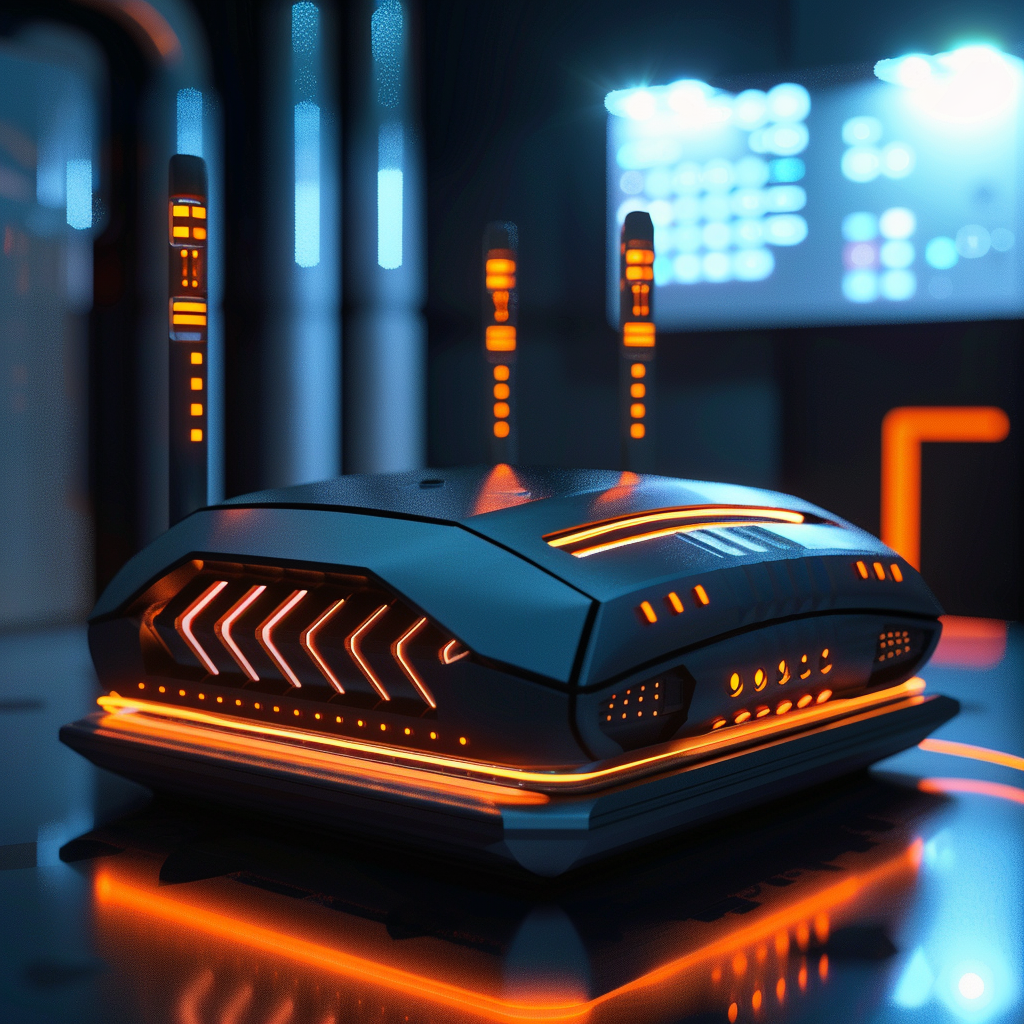In the era of technology, a fast and reliable internet connection is a must-have for every household, especially for those living in large houses. However, finding the perfect wifi router that can effectively cover every nook and cranny of a spacious residence can be quite a daunting task. So, if you’re someone who is on the hunt for the best wifi router for a large house, look no further, as this article will provide you with all the information you need to make an informed decision.
Mesh Wi-Fi Systems

Introduction to mesh Wi-Fi systems
Mesh Wi-Fi systems are a revolutionary solution for those facing connectivity issues in large houses. Traditional Wi-Fi routers often struggle to provide strong and consistent signals throughout large homes, resulting in frustrating dead zones and slow speeds in certain areas. However, mesh Wi-Fi systems offer a seamless and efficient way to extend Wi-Fi coverage throughout every corner of a house.
In a mesh network, multiple nodes or access points work together to create a blanket of Wi-Fi coverage. Instead of relying on a single router to broadcast the Wi-Fi signal, mesh systems use multiple access points strategically placed around the house. These access points communicate with each other, seamlessly passing on the signal to ensure strong and consistent coverage.
Advantages of mesh Wi-Fi systems
There are several advantages to using mesh Wi-Fi systems in large houses:
- Enhanced Coverage: Mesh systems extend the Wi-Fi coverage range, ensuring every corner of a large house receives a strong and stable signal. No more frustrating dead zones or weak connections in certain areas.
- Seamless Roaming: With a mesh system, users can move around the house without worrying about dropped connections. As you move from one area to another, the system automatically connects you to the nearest access point, creating a seamless Wi-Fi experience.
- Easy Expansion: Mesh systems are scalable, allowing you to add more access points if needed. This flexibility ensures that the system can adapt to the changing needs of your household, whether that means adding more devices or expanding the physical space that requires coverage.
- Simplified Setup and Management: Mesh systems often come with user-friendly apps that guide you through the setup process and allow for easy management of your network. This makes it a breeze to monitor and control your Wi-Fi network, from setting up parental controls to managing guest access.
Top recommended mesh Wi-Fi systems for large houses
When it comes to choosing the best mesh Wi-Fi system for your large house, there are several options worth considering:
- Google Nest WiFi: Known for its strong performance and easy setup, the Google Nest WiFi system is an excellent choice for large houses. It offers reliable coverage, supports multiple devices, and comes with intelligent features like automatic optimization for better performance.
- ASUS ZenWiFi AX: This mesh system not only provides excellent coverage but also supports the latest Wi-Fi 6 standard, offering faster speeds and improved capacity. With the ASUS ZenWiFi AX, you can enjoy lag-free 4K streaming, online gaming, and more, even in the furthest corners of your home.
- Linksys Velop: The Linksys Velop mesh system is highly recommended for large houses due to its ability to deliver strong and seamless Wi-Fi coverage. It offers easy setup and management through the Linksys app, and supports advanced features like parental controls and device prioritization.
- Eero Pro 6: The Eero Pro 6 is a top choice for those looking for a mesh system that supports Wi-Fi 6. It offers excellent coverage and fast speeds, making it ideal for large households with multiple devices. With its intuitive app, you can easily manage your network and prioritize devices’ bandwidth.
In conclusion, mesh Wi-Fi systems are a game-changer for large houses, providing enhanced coverage, seamless roaming, and easy setup and management. Consider the above-mentioned options when selecting the best mesh system for your home.
Dual-Band vs. Tri-Band Routers
Explanation of dual-band and tri-band routers
When shopping for a Wi-Fi router for a large house, you may come across the terms “dual-band” and “tri-band.” These terms refer to the number of frequency bands that the router operates on.
- Dual-Band Routers: Dual-band routers operate on two frequency bands – 2.4GHz and 5GHz. The 2.4GHz band offers longer range but slower speeds, while the 5GHz band delivers faster speeds but has a shorter range. This allows dual-band routers to cater to a variety of devices, striking a balance between coverage and performance.
- Tri-Band Routers: Tri-band routers, on the other hand, operate on three frequency bands – one 2.4GHz band and two 5GHz bands. The additional 5GHz band provides extra capacity and reduces congestion, allowing for better performance, especially in crowded networks with multiple devices.
Pros and cons of dual-band routers
Dual-band routers are a popular choice for many households, including large houses. Here are the pros and cons of using a dual-band router:
Pros of dual-band routers:
- Compatibility: Dual-band routers are compatible with a wide range of devices, including older ones that may only support the 2.4GHz band. This ensures that all devices in your household can connect to the Wi-Fi network.
- Longer Range: The 2.4GHz band of a dual-band router offers a longer range, making it useful for covering larger areas in a house.
- Cost-effective: Dual-band routers are generally more affordable compared to their tri-band counterparts, making them an attractive option for those on a budget.
Cons of dual-band routers:
- Limited Capacity: The 2.4GHz band is more susceptible to interference from other devices, such as microwave ovens and cordless phones. This can result in slower speeds and decreased performance, particularly in densely populated areas.
- Slower Speeds: While the 2.4GHz band provides longer range, it typically offers slower speeds compared to the 5GHz band. This can be a disadvantage when it comes to bandwidth-intensive activities like online gaming or streaming 4K videos.
Pros and cons of tri-band routers
Tri-band routers offer additional advantages and considerations compared to their dual-band counterparts. Here are the pros and cons of using a tri-band router:
Pros of tri-band routers:
- Increased Capacity: The extra 5GHz band in a tri-band router provides additional capacity, allowing for better performance in congested environments with multiple devices. This is especially beneficial in large houses with numerous Wi-Fi-connected devices.
- Faster Speeds: The 5GHz bands of a tri-band router usually offer faster speeds compared to the 2.4GHz band, making it ideal for bandwidth-intensive activities.
Cons of tri-band routers:
- Higher Cost: Tri-band routers tend to be more expensive than dual-band routers, primarily due to the additional hardware required for the third band.
- Limited Device Compatibility: Some older devices may not support the 5GHz band, which means they won’t be able to take full advantage of the increased capacity and faster speeds offered by tri-band routers.
Recommendations for dual-band and tri-band routers for large houses
When it comes to choosing between a dual-band and a tri-band router for a large house, consider the following recommendations:
- Dual-Band Router: The TP-Link Archer A7 is a reliable dual-band router that offers excellent coverage and performance suitable for large houses. It features advanced security features, parental controls, and easy setup, making it an ideal choice for families.
- Tri-Band Router: If you’re looking for the best performance and capacity, the NETGEAR Nighthawk AX12 is a top-notch tri-band router. It supports Wi-Fi 6 and features eight high-performance antennas for maximum coverage. With its powerful processor, it can handle multiple devices and bandwidth-intensive activities with ease.
In summary, while dual-band routers offer compatibility and longer range, tri-band routers provide increased capacity and faster speeds. Consider your household’s needs, device compatibility, and budget when choosing between

these router options for your large house.
Wireless Speed and Range
Importance of wireless speed and range for large houses
In a large house, having sufficient wireless speed and range is crucial for seamless connectivity and optimal performance. Here’s why wireless speed and range are important:
- Faster Speeds: With increasing internet speeds and bandwidth-intensive activities like streaming 4K videos, online gaming, and video conferencing, having a Wi-Fi router that can deliver fast speeds is essential. Faster speeds ensure smooth and buffer-free streaming, low-latency gaming, and quick downloads/uploads.
- Multiple Devices: In large houses, there are typically more devices connected to the Wi-Fi network simultaneously. From smartphones and tablets to laptops and smart TVs, each device consumes bandwidth. Adequate wireless speed is required to handle the data demands of multiple devices without any noticeable slowdown.
- Coverage Range: Large houses often have multiple floors, thick walls, and other physical obstacles that can hinder Wi-Fi signals. A router with a sufficient coverage range ensures that every part of the house receives a strong and stable signal, eliminating frustrating dead zones.
Understanding Wi-Fi standards (802.11ac, 802.11ax, etc.)
Wi-Fi standards play a vital role in determining the speed and performance of your wireless network. Here are the key Wi-Fi standards and their features:
- 802.11ac (Wi-Fi 5): This is the current mainstream Wi-Fi standard, offering significant improvements over its predecessor, 802.11n. Wi-Fi 5 routers support faster speeds, wider coverage, and improved reliability, making them suitable for most households.
- 802.11ax (Wi-Fi 6): The latest Wi-Fi standard, 802.11ax, introduces several advancements in wireless technology. Wi-Fi 6 routers provide even faster speeds, increased capacity, and better performance in congested environments. They also support technologies like OFDMA and MU-MIMO, which optimize the network for multiple devices.
- Future Wi-Fi Standards: As technology continues to advance, new Wi-Fi standards will likely emerge, offering even faster speeds, greater capacity, and improved efficiency. Stay updated with the latest trends and advancements in the Wi-Fi industry to make informed router purchasing decisions.
Recommended Wi-Fi routers with top speed and range for large houses
When it comes to choosing Wi-Fi routers with top speed and range for large houses, consider the following recommendations:
- NETGEAR Nighthawk X10: This high-performance router supports Wi-Fi 5 (802.11ac) and offers exceptional speeds and coverage. With its powerful antennas and advanced features like Dynamic QoS, it can handle multiple devices and bandwidth-intensive activities with ease.
- ASUS RT-AX88U: This router supports the latest Wi-Fi 6 (802.11ax) standard, providing lightning-fast speeds and superior coverage. Its eight external antennas and advanced technologies ensure reliable connectivity throughout a large house, even in challenging environments.
- TP-Link Archer C4000: The Archer C4000 is a reliable Wi-Fi 5 router that offers excellent speed and range. With its powerful quad-core processor and NitroQAM technology, it can deliver lag-free streaming and gaming experiences, even in large houses with multiple devices.
In summary, wireless speed and range are crucial for optimal performance in large houses. Consider Wi-Fi routers that support the latest standards, such as 802.11ac or 802.11ax, and have advanced features to ensure fast speeds and wide coverage throughout your home.
Number of Antennas and Beamforming
Impact of antenna count on Wi-Fi coverage
The number of antennas in a Wi-Fi router has a direct impact on its coverage range. Here’s how antenna count influences Wi-Fi coverage:
- Improved Coverage: Wi-Fi routers with multiple antennas can provide broader coverage compared to those with fewer antennas. The additional antennas help transmit and receive signals over a wider area, reducing the likelihood of dead zones or weak signal spots within a large house.
- Signal Directionality: Multiple antennas allow routers to use beamforming technology, which helps direct the Wi-Fi signal towards connected devices. This improves the signal strength, stability, and overall performance by focusing the Wi-Fi energy in the direction of the device, rather than dispersing it.
Benefits of beamforming technology
Beamforming is a technology used in some Wi-Fi routers to enhance the performance and coverage of the wireless network. Here are the benefits of beamforming:
- Increased Signal Strength: Beamforming technology helps concentrate the Wi-Fi signal towards the connected devices, increasing the signal strength. This results in improved range, reduced interference, and better overall performance.
- Reduced Dead Zones: By focusing the Wi-Fi energy directly towards devices, beamforming minimizes the occurrence of dead zones or weak signal areas. This ensures that every part of a large house receives a strong and stable Wi-Fi connection.
- Improved Device Compatibility: Beamforming works well with both older and newer Wi-Fi devices. It enhances the signal for devices that support beamforming, while also improving performance for devices that don’t have beamforming capabilities.
Wi-Fi routers with multiple antennas and beamforming for large houses
Here are some recommended Wi-Fi routers with multiple antennas and beamforming technology for large houses:
- TP-Link Archer A9: This dual-band router features three external antennas and supports beamforming technology. It provides excellent coverage, fast speeds, and smooth performance throughout a large house, making it an ideal choice for most households.
- NETGEAR Nighthawk X6S: The Nighthawk X6S is a tri-band router with six powerful antennas and beamforming+. It offers exceptional coverage and multitasking capabilities, making it suitable for large houses with numerous devices and heavy internet usage.
- ASUS RT-AC88U: This high-performance router boasts eight powerful external antennas and supports beamforming. Its robust coverage, fast speeds, and advanced features make it an excellent option for large houses that require reliable and consistent Wi-Fi connectivity.
In conclusion, Wi-Fi routers with multiple antennas and beamforming technology enhance the coverage and performance of wireless networks in large houses. Consider routers that offer these features to ensure strong and stable Wi-Fi signals throughout your home.
Parental Controls and Security Features
Importance of parental controls and security in a large house
In today’s digital age, ensuring the safety and security of your household’s internet usage is paramount, especially in large houses. Here’s why parental controls and security features are important:
- Child Safety: Parental controls allow you to restrict access to inappropriate content and protect your children from potentially harmful online experiences. With the increasing number of devices connected to the Wi-Fi network in a large house, having reliable parental control features becomes crucial for ensuring a safe online environment.
- Data Protection: Large houses often have multiple devices connected to the Wi-Fi network, ranging from smartphones and laptops to smart home devices. Robust security features protect your personal information, sensitive data, and devices from cyber threats, such as hacking, malware, and unauthorized access.
- Guest Network Isolation: In a large house, it’s common to have guests who need access to the internet. By utilizing guest network isolation features, you can keep your main network separate from the guest network. This prevents guests from accessing your personal data and devices, ensuring maximum security.

Top Wi-Fi routers with robust parental controls
Here are some Wi-Fi routers renowned for their robust parental control features:
- Netgear Orbi RBK753: This tri-band mesh system not only provides excellent Wi-Fi coverage but also offers advanced parental controls. Through the Netgear Armor feature, you can protect your devices from malware and other online threats. Its built-in Circle Smart Parental Controls allow you to set time limits, filter content, and monitor internet usage for each family member.
- Gryphon Guardian: Designed with families in mind, the Gryphon Guardian router offers extensive parental controls and security features. The Gryphon app allows you to create user profiles, block inappropriate content, set bedtimes, and monitor all devices connected to the network. The router also features built-in malware protection and intrusion detection.
- Eero Pro: The Eero Pro mesh system combines powerful Wi-Fi coverage with advanced security and parental control features. Through the Eero app, you can easily manage and customize internet access for each family member. Additionally, the system integrates with popular parental control services like Disney+ Circle, allowing for even greater control over internet usage.
Wi-Fi routers with advanced security features for large houses
Consider the following Wi-Fi routers with advanced security features for enhanced protection in a large house:
- ASUS RT-AX88U: This Wi-Fi 6 router supports AiProtection Pro, which provides comprehensive security features powered by Trend Micro. It offers real-time monitoring, vulnerability detection, and protection against malicious websites and intrusions. The router also comes with lifetime free AiProtection to ensure ongoing security updates.
- Linksys MR9000: The Linksys MR9000 mesh router offers enhanced security with parental controls through the Linksys app. It supports automatic firmware updates, protection against malware and cyber threats, and the ability to customize internet access for each family member. The mesh system ensures reliable Wi-Fi coverage throughout the entire house.
- TP-Link Archer AX6000: This high-performance Wi-Fi 6 router features HomeCare, a comprehensive security suite powered by Trend Micro. HomeCare provides robust antivirus protection, effective parental controls, and real-time monitoring. It also offers advanced threat protection and safeguards against network vulnerabilities.
In conclusion, parental controls and security features are essential for ensuring a safe and secure online environment in a large house. Consider Wi-Fi routers that offer robust parental controls and advanced security options to protect your family and devices from potential threats.
Ease of Setup and Management
Simplified setup processes for large houses
Setting up a Wi-Fi router in a large house can be a daunting task, but many routers now come with simplified setup processes. Here are some ways setup processes have been simplified:
- Smartphone Apps: Many routers now offer dedicated smartphone apps that guide users through the setup process. These apps provide step-by-step instructions, making it easier to connect the router to the internet, create a Wi-Fi network, and customize settings. The apps often have intuitive interfaces and help users troubleshoot common issues.
- Mesh Systems: Mesh Wi-Fi systems have streamlined the setup process by providing a user-friendly experience. Typically, users need to connect the main router to the modem, follow the app-guided setup instructions, and then place the additional mesh nodes throughout the house. The nodes automatically communicate with each other, creating a seamless Wi-Fi network.
User-friendly management interfaces
After the initial setup, managing a Wi-Fi network in a large house should be user-friendly and accessible to everyone. Here’s what to look for in user-friendly management interfaces:
- Intuitive Web Interface: Many routers offer a web-based interface that allows users to access and customize various settings. A user-friendly interface should have clear navigation, easy-to-understand options, and tooltips or help sections for guidance. It should also display important network information, such as connected devices and network usage.
- Mobile Apps: In addition to simplified setup processes, router manufacturers often provide mobile apps for managing the network. These apps offer convenient access to network settings, allow users to monitor internet usage, set up parental controls, and even perform firmware updates. An intuitive interface and clear organization of features make managing the network a breeze.
Recommended Wi-Fi routers with easy setup and management capabilities
Consider the following Wi-Fi routers known for their easy setup and management capabilities:
- Google Nest WiFi: The Google Home app makes setting up and managing the Google Nest WiFi system a breeze. With its intuitive interface, users can easily create a Wi-Fi network, manage connected devices, set up parental controls, and even run network diagnostics. The app also allows for seamless integration with other Google smart devices.
- TP-Link Deco X60: This Wi-Fi 6 mesh system offers a user-friendly setup and management experience through the TP-Link Deco app. Users can set up the system within minutes, customize Wi-Fi settings, prioritize devices, and control guest access. The app’s intuitive interface allows for effortless management of the network.
- NETGEAR Orbi RBK23: The Orbi RBK23 mesh system features the user-friendly Orbi app, which provides an easy setup process and intuitive network management. Users can easily monitor device usage, set up parental controls, create a guest network, and perform firmware updates. The app’s clean design and straightforward controls make managing the network a hassle-free experience.
In summary, simplified setup processes and user-friendly management interfaces are essential for easy management of a Wi-Fi network in a large house. Choose Wi-Fi routers that offer dedicated mobile apps or intuitive web interfaces to ensure a hassle-free networking experience.
Price and Budget Considerations
Determining your budget for a Wi-Fi router
Before purchasing a Wi-Fi router for a large house, it’s important to determine your budget. Consider the following factors when setting your budget:
- Size of the House: The size of the house will influence the number of access points or mesh nodes needed to achieve reliable coverage. Larger houses may require more expensive mesh systems or higher-end, long-range routers, which can impact the budget.
- Internet Speed: If you have a high-speed internet plan, it’s important to choose a router that can fully utilize the available bandwidth. Higher-end routers or mesh systems with faster speeds and better performance tend to come with a higher price tag.
- Desired Features: Consider the features you prioritize the most. If advanced security, parental controls, or customization options are crucial to you, be prepared to allocate a larger portion of your budget to routers that offer these features.
Value for money options for large houses
While a large house may require a router with enhanced features and better performance, there are still value for money options available. Here are some routers that offer a balance between price and performance:
- TP-Link Archer A8: This dual-band router provides reliable Wi-Fi coverage and fast speeds without breaking the bank. It offers advanced features like QoS and parental controls, ensuring a safe and seamless online experience for a large household on a budget.
- NETGEAR Nighthawk R7000: The Nighthawk R7000 is a dual-band router that delivers excellent performance at a reasonable price. With its strong coverage and advanced features like QoS and dynamic DNS, it offers great value for a large house.
- Linksys EA7500: This dual-band router combines affordability with good performance. It offers wide coverage, fast speeds, and advanced features like MU-MIMO and beamforming. The Linksys EA7500 is a budget-friendly option for those looking for reliable connectivity in a large house.
When choosing a value for money Wi-Fi router, prioritize the features and capabilities that align with your needs and budget. Conduct thorough research and read customer reviews to ensure you’re making an informed decision.
Compatibility with Smart Home Devices
Integration of Wi-Fi routers with smart home devices
With the rise of smart home devices, compatibility with routers has become a crucial consideration. A Wi-Fi router that seamlessly integrates with smart home devices ensures smooth operation and optimal performance. Here’s why compatibility is important:
- Connectivity: Smart home devices rely on a stable and reliable internet connection to function properly. A compatible router ensures that these devices can connect seamlessly to the network and communicate with each other.
- Convenience: Centralized management of smart home devices is essential for a hassle-free experience. A compatible router allows you to control and manage all your smart devices from a single interface or app, simplifying the setup and management of your smart home ecosystem.
- Performance: Smart home devices often require a consistent and robust Wi-Fi signal for optimal performance. A router that is specifically designed for compatibility with smart devices can provide features like beamforming and priority traffic management, ensuring a reliable and fast connection.
Wi-Fi routers compatible with popular smart home systems
Consider the following Wi-Fi routers known for their compatibility with popular smart home systems:
- Google Nest WiFi: With its integration with the Google smart home ecosystem, the Google Nest WiFi router ensures seamless compatibility with devices like Google Assistant, Nest cameras, and smart home automation systems. This allows for easy control and management of your smart devices through a unified interface.
- Amazon eero Pro: The eero Pro mesh system is designed to work effortlessly with Amazon Alexa, providing voice control capabilities for your smart home devices. It seamlessly integrates with other Amazon smart devices, allowing for a streamlined user experience and convenient management of your smart home ecosystem.
- Linksys Velop: The Linksys Velop mesh system is compatible with a wide range of popular smart home systems, including Apple HomeKit, Amazon Alexa, and Google Assistant. This compatibility ensures seamless integration and smooth operation of your smart devices, allowing for centralized control and management.
When setting up a smart home in a large house, choose a Wi-Fi router that is compatible with the specific smart home system you are using. This compatibility will ensure optimal performance and ease of use for your smart devices.
Customer Reviews and Ratings
Importance of customer feedback in choosing a Wi-Fi router
Customer reviews and ratings play a crucial role in choosing the right Wi-Fi router for a large house. Here’s why customer feedback is important:
- Real-World Performance: Customers provide insights into the actual performance of a Wi-Fi router in real-world scenarios. They share their experiences with coverage, speed, reliability, and ease of use, helping potential buyers gauge the router’s performance in different situations.
- User-Friendliness: Customer reviews often highlight the user-friendliness of a router, including the ease of setup, management interfaces, and app usability. This information can assist in determining whether a router’s features align with your preferences and technical capabilities.
- Long-Term Reliability: Customers who have been using a Wi-Fi router for an extended period can provide insights into its long-term reliability. Reviews often detail the router’s durability, firmware updates, and customer support experiences, giving potential buyers an idea of its longevity.
Platforms for reviewing and rating Wi-Fi routers
Several platforms provide valuable customer reviews and ratings for Wi-Fi routers. Consider the following platforms when researching routers for a large house:
- Amazon: Amazon offers a vast selection of Wi-Fi routers, and many customers leave detailed reviews, rating their experiences with the product. These reviews often cover various aspects, including performance, range, and setup processes, helping you make an informed decision.
- Best Buy: Best Buy’s website features customer reviews and ratings for Wi-Fi routers. These reviews provide insights into the pros and cons of each router, allowing you to consider different perspectives before making a purchase.
- Manufacturer Websites: Visiting the official websites of Wi-Fi router manufacturers can provide comprehensive product information and customer reviews. Some manufacturers also have dedicated forums or customer support sections where users can share their experiences and seek advice.
It’s important to read a variety of customer reviews from credible sources to obtain a well-rounded understanding of a Wi-Fi router’s performance, user-friendliness, and reliability.
Highly-rated Wi-Fi routers for large houses based on customer reviews
Consider the following highly-rated Wi-Fi routers for large houses based on customer reviews:
- NETGEAR Nighthawk AX12: Renowned for its speed, range, and performance, the Nighthawk AX12 has received positive customer reviews. Users praise its ability to handle multiple devices and deliver fast speeds even in large houses.
- Google Nest WiFi: Customers appreciate the seamless integration with Google smart home devices, ease of setup, and reliable coverage offered by the Google Nest WiFi router. Its intuitive app and user-friendly features have garnered positive reviews.
- Linksys Velop: The Linksys Velop mesh system has received favorable customer reviews for its strong coverage and reliable connectivity. Users highlight its easy setup, management interface, and compatibility with various smart home systems.
When considering highly-rated Wi-Fi routers, pay attention to the specific features, performance, and user reviews that align with your household requirements. These routers have received positive feedback from customers and are worth considering for a large house.
Conclusion
In conclusion, choosing the best Wi-Fi router for a large house entails considering several factors. Mesh Wi-Fi systems provide enhanced coverage and seamless roaming, making them ideal for large houses. Dual-band routers strike a balance between coverage and performance, while tri-band routers offer increased capacity and faster speeds. Wireless speed and range are crucial for optimal performance in large houses, with Wi-Fi 6 being the latest and most advanced standard. The number of antennas and beamforming technology play essential roles in enhancing coverage and signal strength. Parental controls, security features, ease of setup and management, and compatibility with smart home devices are important considerations when selecting a router for a large house. Customer reviews and ratings provide valuable insights into real-world performance and long-term reliability. Ultimately, the best Wi-Fi router for a large house depends on individual needs, preferences, and budget. Consider the recommendations provided and prioritize the features that align with your specific requirements to ensure a reliable and seamless Wi-Fi experience in your large house.